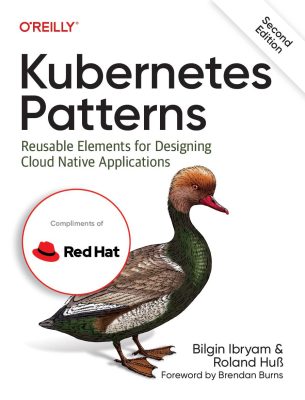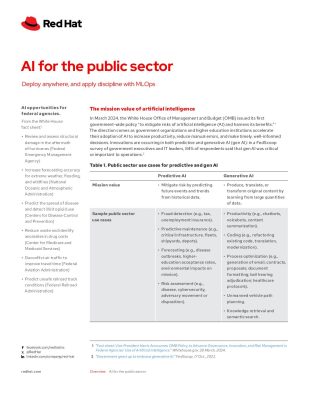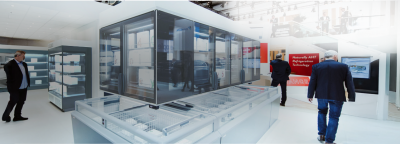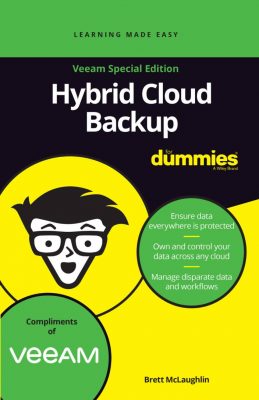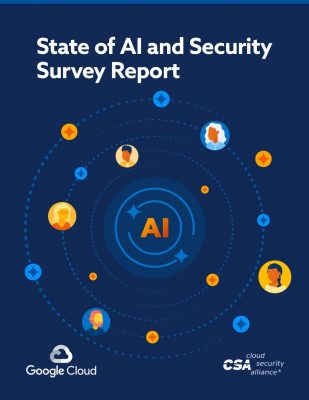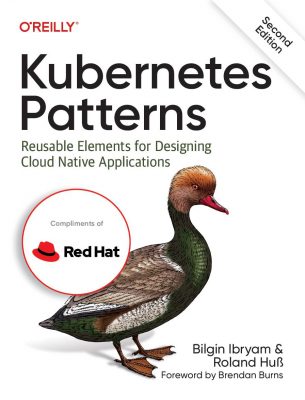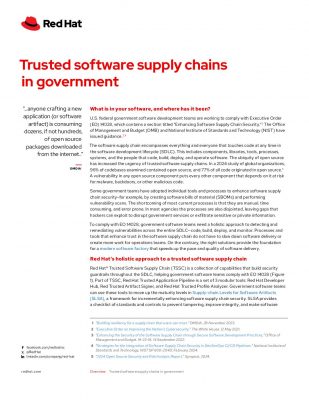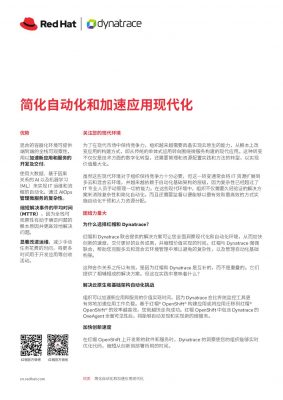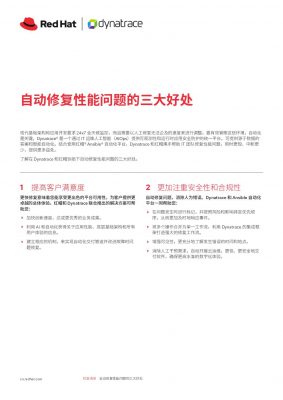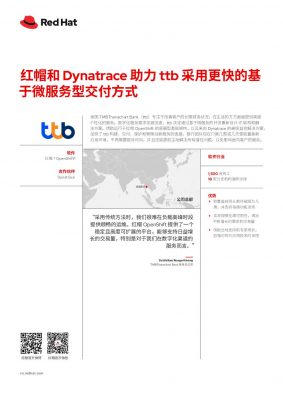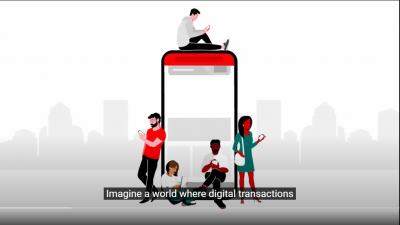Highlights:
- Google, Inc. has just launched a suite of new education capabilities for Chrome and Workspace that will facilitate more efficient student learning.
- Teachers utilize the Classroom function in Workspace for Education to complete activities such as assigning and evaluating homework. Google said that practice sets, a new artificial intelligence function, will soon be added to the tool.
Google, Inc. has just launched a suite of new education capabilities for Chrome and Workspace that will facilitate more efficient student learning.
Moreover, the business introduced improvements to its ChromeOS operating system. The operating system, which gives a comparable interface to Google’s famous web browser, is used to power student computers in the education sector.
Reading mode is included in the Chrome web browser. It removes distracting web page components to assist students with dyslexia in focusing on a page’s essential material. The reading mode may be engaged in Chrome’s side panel, which houses the browser’s Bookmarks and Reading List features.
Andy Russell, families and the education product lead at Google’s ChromeOS unit, said, “Reading mode reduces distracting elements on the screen, like images and videos, to help you focus on a page’s primary content. You can also customize settings like the typeface, font size, spacing, and text and background color.”
Workspace for Education, the school edition of Google’s renowned productivity suite, is the second upgrade it announced recently. Google Classroom’s teaching tool, Docs, Slides, and Meet, are accepting new capabilities from the search giant.
Teachers utilize the Classroom tool in Workspace for Education to complete activities such as assigning and evaluating homework. Google said that practice sets, a new artificial intelligence function, will soon be added to the tool. The function, showcased for the first time last year, will be accessible worldwide in the coming weeks.
Practice sets can automatically convert a teacher’s instructional resources into student tasks. In addition, the function suggests which topics an instructor should focus on while creating tasks. In turn, students can access question tips and feedback on their replies.
Google’s Education Director, Jennifer Holland, stated, “As teachers add questions to their practice set, they’ll see suggestions for skills to focus on — like solving equations with decimals or writing thesis statements. Through auto-generated insights, practice sets also help educators quickly identify gaps in understanding at both the class and student level, so they can tailor their approach.”
Teachers can share informative videos with students and include questions using a second new capability added to Classroom. Students can respond to the questions while the video is playing. A tool for analytics will allow teachers to examine student responses.
As part of the upgrade, additional time-saving capabilities are added to Docs. Teachers can develop templates for often-used information, such as lesson plans. These templates may be easily inserted into a document using a keyboard shortcut to reduce repetitive effort.
This feature is being introduced alongside three new interactive chips designed to enhance the use of documents. Two time-tracking chips that operate as a timer and a stopwatch will facilitate duties such as determining how long it takes a student to finish an assignment. Also, a new upvote widget will let users leave feedback on papers.
Google’s Meet videoconferencing service and Slides presentation application received several new features. Among the additions is the Hand Raising Gesture Detection AI capabilities. It identifies when students raise their hands in front of their cameras and activate Meet’s Hand Raising function, which notifies other presentation attendees that a user wants to participate in the conversation.
The functionality is being implemented alongside a number of other improvements. Users can now access speaker notes and delegate slide management to a co-presenter during a Meet presentation. In addition, a new captioning function will automatically add English, French, German, Portuguese, and Spanish captions to Meet recordings, with support for other languages planned for the future.
The last set of improvements that Google revealed recently for its ChromeOS operating system is already being rolled out. According to the business, further controls for limiting data processing on ChromeOS devices would be made available to administrators. Google also revealed 13 new Chromebooks co-created with partners tailored to the education industry.