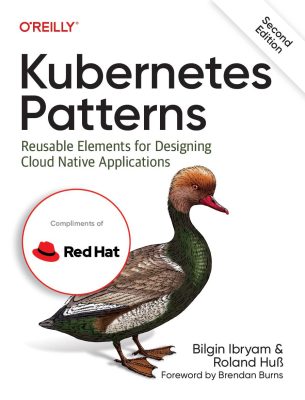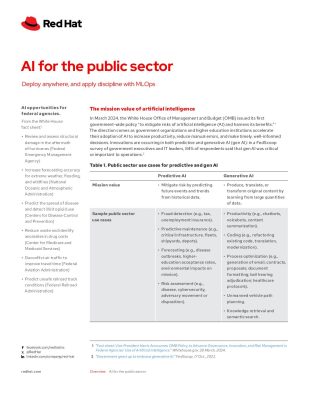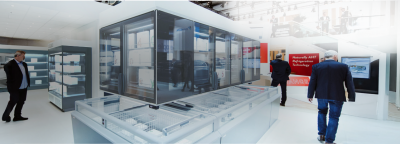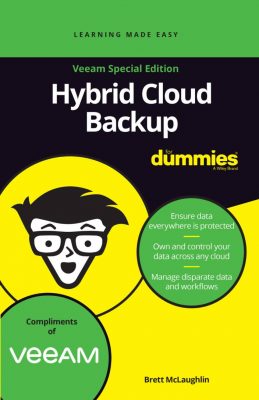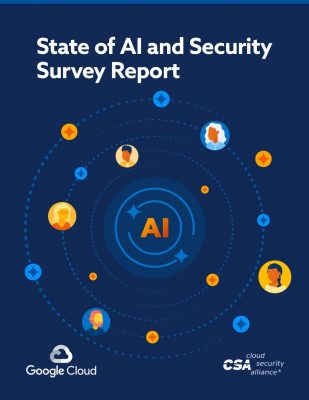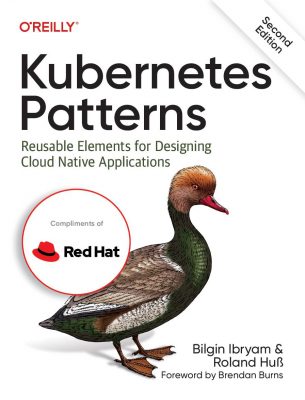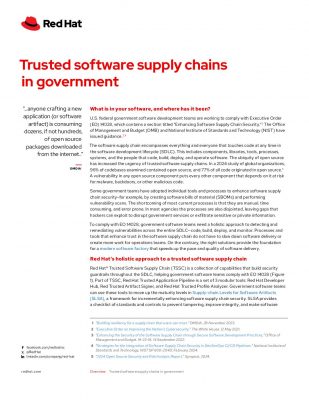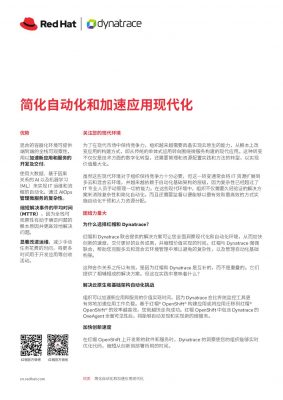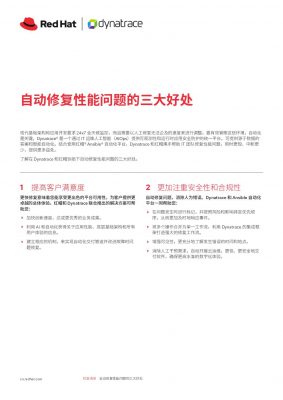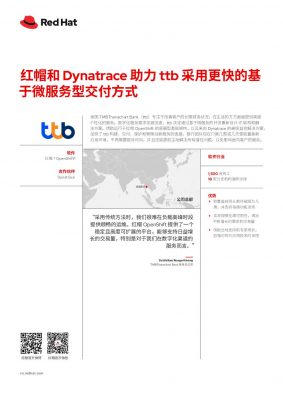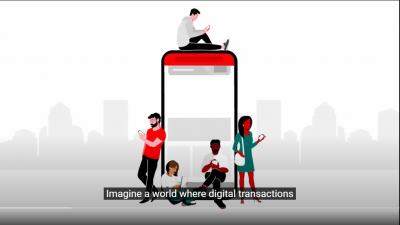Highlights:
- The primary goal of DFS is to facilitate users in physically distributed systems to share their data and resources through a unified file system.
- Distributed file systems have emerged as critical tools for numerous organizations, offering secure, distributed storage platforms with notable performance advantages over traditional file systems.
In an era where data storage and management are central to every facet of our digital lives, the evolution of Distributed File Systems (DFS) takes center stage. It is a network-based file storage system distributed across multiple servers or locations. It enables programs to access and store files on their local system, allowing programmers to access files from any computer or network.
The primary goal of DFS is to facilitate users in physically distributed systems to share their data and resources through a unified file system. It’s commonly deployed in configurations where workstations and mainframes are linked through a Local Area Network (LAN).
DFS is seamlessly integrated into the operating system and operates transparently for clients, creating a virtual namespace for efficient file management.
Now that we’ve grasped the concept of the architecture of a distributed file system and its underlying purpose let’s turn our attention to the intricate components that give life to this cutting-edge file storage paradigm.
What Are The Components Of Distributed File System?
As networks continue to evolve, file systems such as DFS have played a pivotal role in transforming how files and data are shared across network environments, substantially boosting efficiency and convenience. At the core of DFS lies a collection of intricately designed components, facilitating smooth data access, storage, and sharing across various servers and locations.
The distributed file system components, each with a unique role that collectively contributes to its impressive functionality and utility, are:
-
File Server
It is a central server or a group of servers acting as efficient librarians. They’re in charge of organizing file storage, fetching files when needed, and overseeing essential file operations like creating, deleting, and modifying files.
-
File Clients
The nodes or machines seek file services from the file server. Users’ machines and application servers that require access to the files kept in the distributed system are both file clients.
-
File Metadata
Network metadata consists of vital details about files: names, sizes, permissions, timestamps, and directory structures. Much like a librarian’s catalog, the file server maintains this metadata to streamline file operations and keep track of file attributes.
-
File Access Protocol
A protocol or a set of them (like Network File System [NFS] and Common Internet File System [CIFS/SMB]) outlines how file clients interact with the file server to execute file operations.
-
File Replication and Consistency
In distributed file systems, files are frequently replicated across multiple servers or nodes to enhance availability and fault tolerance. Replication mechanisms guarantee that alterations are made while upholding data consistency.
-
Caching
DFS systems enhance performance by implementing caching mechanisms that store frequently accessed files or segments of files closer to requesting clients. Caching minimizes the necessity for network transfers, accelerating file access.
These pivotal components act as the foundational elements, providing structure and functionality to distributed file storage. As we transition to the art of building a DFS, the spotlight subtly shifts towards orchestrating and harmonizing these elements.
Mechanism to Build Distributed File Systems
Distributed file storage systems have gained popularity as a solution for many applications due to the rising demand for effective and scalable storage solutions.
Here are the mechanisms that you need to consider while building a distributed file system:
-
Use of File Models
DFS uses distinct conceptual file models, primarily defined by file structure and modifiability. Files can be structured or unstructured based on the applications utilized in the file systems. Additionally, file modifiability is classified into mutable and immutable files.
-
Use of File Accessing Models
A distributed file system employs specific models to service a client’s file access request for a remote file. Two key models are the Remote service model and the Data-caching model. These models are designed to efficiently handle file access requests and optimize access to remote files in the DFS.
-
Use of File Sharing Semantics
In cloud-distributed file systems, multiple users can access shared files simultaneously. Various file-sharing semantics, like Unix Semantics, Session Semantics, Immutable Shared Files Semantics, and Transaction-like Semantics, define how users interact with these files, ensuring efficient and coordinated access in a distributed environment.
-
Use of File-caching Schemes
Critical criteria include cache location, modification propagation, and cache validation. These aspects determine where and how caching occurs, how changes are updated across the system, and how the validity of cached data is maintained, optimizing file access and performance.
-
Use of File Replications
File replication is a core mechanism to enhance file availability within distributed systems. A replicated file entails having multiple copies, each residing on a distinct file server. This redundancy ensures that even if one server experiences issues, other copies remain accessible, ensuring consistent availability and reliable file access.
As developers continue to innovate and refine the process of building distributed file systems, storage solutions are poised for remarkable transformations.
What Are the Future Trends in Distributed File Systems?
Distributed file systems have emerged as critical tools for numerous organizations, offering secure, distributed storage platforms with notable performance advantages over traditional file systems.
Their relevance is especially prominent in cloud computing, hybrid cloud setups, and data-intensive edge computing applications.
Distributed file systems in cloud computing provide scalability across multiple nodes, bolstered by robust security measures, including encryption technologies like NTFS or SharePoint Site Permissions. Additionally, DFS enhances redundancy through effective replication services, reinforcing data reliability and accessibility.
These advancements are not confined to present achievements but extend into a glimpse of the future. What lies ahead are exciting possibilities that could redefine how we perceive and utilize DFS, revolutionizing how we handle data on a global scale.
To Sum It Up
Distributed file systems (DFS) have revolutionized file and information sharing, enhancing efficiency and convenience. Key components like File Servers, File Clients, Metadata, Access Protocols, Replication, and Caching are pivotal in enabling seamless file operations.
As we delve into building a DFS, the focus shifts to orchestrating and harmonizing these foundational elements.
Various mechanisms are crucial in this process, including distinct file models, access models, sharing semantics, caching schemes, and file replications. These advancements hint at exciting possibilities, poised to redefine how we handle data on a global scale.
Explore an extensive array of insights by delving into our extensive library of cloud-related whitepapers.