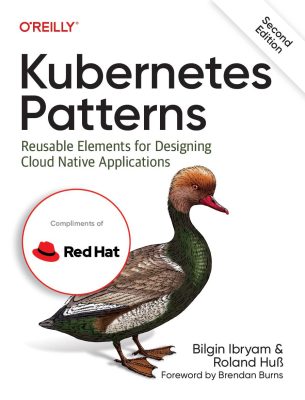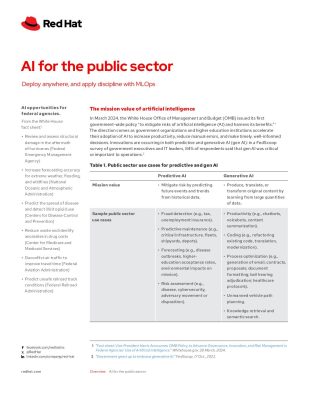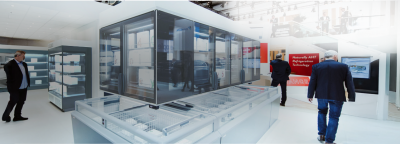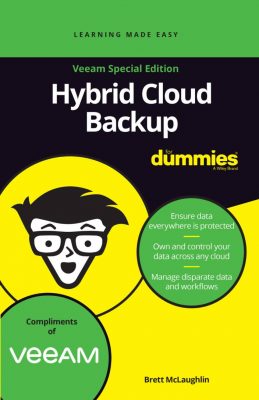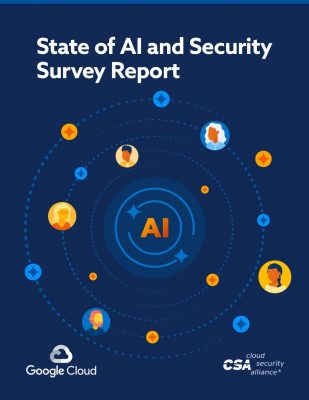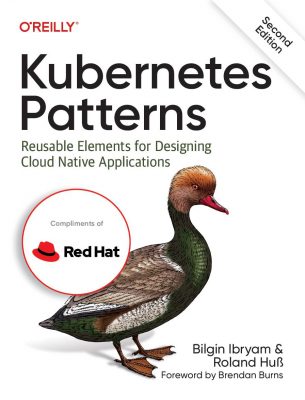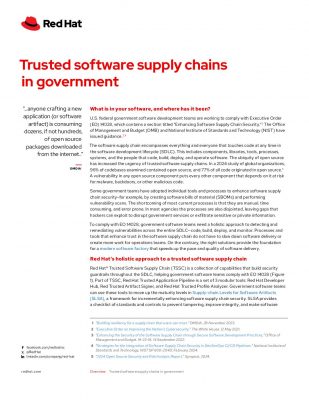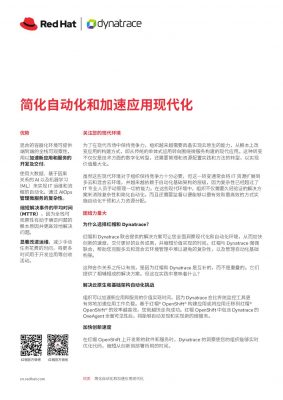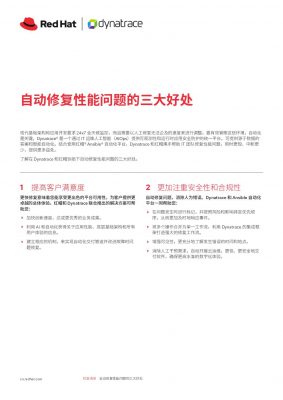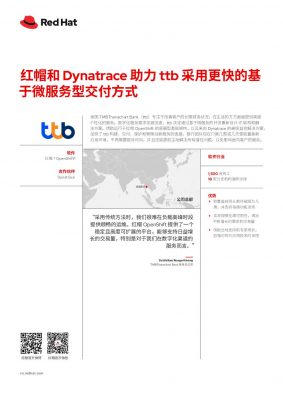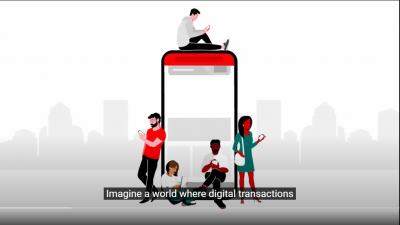Highlights:
- Rather than beginning with a general-purpose computer and modifying or removing features, NAS designs start with essential components to facilitate file transfers.
- Preconfigured software is installed on NAS hardware and operates through a designated operating system that governs the NAS device.
In an era where the volume of digital content continues to expand exponentially, Network-attached storage offers a sophisticated and efficient solution to our burgeoning data needs.
NAS is like a special storage space connected to a network. It lets you easily get to your data and share files with different devices on the network, even if they’re other types of computers and servers.
Research firm Gartner defined network attached storage as, “Ideally, NAS is platform- and OS-independent, appears to any application as another server, can be brought online without shutting down the network and requires no changes to other enterprise servers.”
Before addressing the topic of the hour, let us rewind to the concept of storage and how it all started.
How Has Storage Evolved?
During the early days of the computer revolution, we heavily relied on floppy drives to share our data files. But today, the average person needs a lot more storage than what floppy disks could offer. Businesses, for instance, have many electronic documents and presentations, sometimes even including video clips.
File servers have a proven history of success. However, NAS fills the gap for homes, workgroups, and small businesses where dedicating a fully general-purpose computer to basic data storage tasks isn’t practical.
With the evolution of storage tech from physical mediums to hard disk drives (HDDs) and solid-state drives (SSDs), the spotlight turned to accessibility and efficiency. This set the stage for network storage solutions like network attached storage and storage area networks.
Understanding the evolution of storage is a key step in appreciating the versatility of modern data management. Now, let’s delve into one of the pivotal components of contemporary storage solutions: Network-Attached Storage, or NAS.
What Is Network Attached Storage?
Network attached storage challenges the traditional file-server approach by introducing purpose-built systems for efficient data storage.
Rather than beginning with a general-purpose computer and modifying or removing features, NAS designs start with essential components to facilitate file transfers. Features are then added incrementally, starting from the foundational level.
Like other file servers, NAS adheres to a client/server design. In this setup, a singular hardware device, often called the NAS box or NAS head, serves as the intermediary between the NAS and network clients.
Network-attached storage (NAS) devices don’t require a monitor, keyboard, or mouse. Most NAS systems typically use an embedded operating system instead of a comprehensive network.
Many network attached storage setups allow the attachment of one or more disk drives (and sometimes tape drives) to enhance the overall storage capacity. However, it’s important to note that clients always connect to the NAS head, not directly to the individual storage devices, ensuring a streamlined and organized connection.
Clients typically access the NAS using an Ethernet connection. Within the network, the NAS is perceived as a singular “node,” represented by the IP address of the head device, providing a central point of access for all connected clients.
NAS can store a wide range of data presented in file formats, including email inboxes, web content, remote system backups, and more. In essence, the purposes and functions of NAS closely align with those of traditional file servers.
Having explored the concept of network attached storage (NAS) and its role in facilitating efficient data sharing across networks, let’s now delve into its fundamental components.
What Are the Components of Network Attached Storage?
Network attached storage (NAS) system consists of multiple essential elements functioning collaboratively to deliver storage and file-sharing functionalities.
Below are the NAS devices equipped with diverse components, enabling their versatile utilization in various scenarios:
-
Hardware
NAS includes specialized hardware known as a NAS box, unit, server, or head. This hardware is a server housing 2-5 storage drives, a central processing unit (CPU), and memory.
-
Networking
NAS devices establish a connection to computers or other devices through the network using either an Ethernet cable or Wi-Fi. These devices are often equipped with USB ports, enabling connections to other devices for charging, data backup, or seamless data transfer to and from the NAS.
-
Processor
NAS devices are equipped with a central processing unit (CPU) responsible for processing and managing various aspects of the system.
This includes overseeing the file system, facilitating read/write operations, running applications, processing multimedia files, managing multiple users, and integrating with cloud services.
The CPU provides the computational power to handle these diverse functions effectively.
-
Software
Preconfigured software is installed on NAS hardware and operates through a designated operating system that governs the NAS device. This system effectively manages data storage and addresses file-sharing requests.
The specific applications available vary based on the features the NAS box provides.
Now that we’ve discussed the essence of NAS and its purpose in facilitating seamless data sharing across networks, it’s important to delve into safeguarding the data stored on network attached storage devices.
Network Attached Storage Data Protection – How Do You Do It?
Data is the new-age fuel for this technologically driven world. It is essential for businesses to implement measures to safeguard the data stored on their NAS devices.
This involves establishing a system for authenticating users and employing a dependable encryption algorithm to encrypt data stored in a stationary state. Businesses should verify the presence of adequate access controls to protect their data from unauthorized access.
A well-structured disaster recovery plan is crucial for businesses that safeguard their data from unexpected disasters or system failures.
This plan encompasses maintaining current backups of critical data, a comprehensive server recovery strategy, and established procedures to follow in case of data loss incidents or system failures.
To Sum It Up
Network-attached storage (NAS) revolutionizes traditional file-server approaches with purpose-built systems for efficient data storage. NAS design principles prioritize essential components for streamlined file transfers and gradual feature integration.
Operating on a client/server model, NAS devices function as a centralized interface in the network without requiring extra peripherals. They utilize embedded operating systems and enable expanded storage capacity through additional drives.
NAS seamlessly stores diverse file formats and aligns with traditional file server functionalities. Understanding NAS components—hardware, networking, processor, and software—is vital for grasping its operations.
Furthermore, prioritizing data protection through authentication, encryption, and disaster recovery planning is paramount for businesses leveraging NAS to ensure data integrity and security in the face of unforeseen events or system failures.
Explore this world in greater depth with our library of security-related whitepapers.